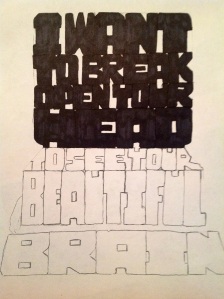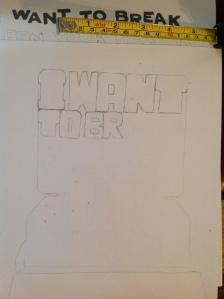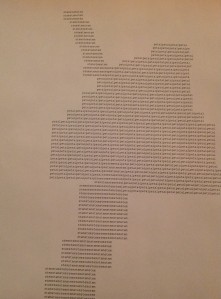This project began a few month back with a post on the blog for the Media Archaeology, Media Poetics course (in which I am enrolled and creating this website for). A week where we looked at copy machines and copy art, I felt the urge to experiment myself. Hands on experience seemed the best path. To quote myself:
I have fond memories of playing with the giant copy machine as a child at my mother’s office. Such thoughts made me incredibly excited to read and inspired by Copy Art. The possibilities seemed endless! And, partially frightening, as the text asks “Does the machine have a creative soul of its own? One begins to wonder” (107). During my experiment creating some copier “art” (in scare quotes because I am not sure I would label my results as such), I had to wonder if the machine was influencing my intent. And what I discovered is that it is incredibly difficult, and would take significantly more time in planning a piece than I dedicated today. I made two pieces to explore two basic concepts of copier art, zoom and density….My second experiment was in density, or the saturation of image. This was accomplished by using the same source material, in this case a large fork with pasta, moving it about and changing the input. We can call this one “Ghost Fork.” I was expecting larger contrast between the lightest setting and the darkest, but overall I am pleased with the results: After a few minutes experimenting, the controls of the machine became familiar, and I found myself laughing and smiling with excitement as things turned out and frustrated and scoffing when they did not. I was reminded of the instant gratification benefit of embarking on creative endeavors such as these described in Copy Art.
After a few minutes experimenting, the controls of the machine became familiar, and I found myself laughing and smiling with excitement as things turned out and frustrated and scoffing when they did not. I was reminded of the instant gratification benefit of embarking on creative endeavors such as these described in Copy Art.
(for the full post see “Ghost Fork” and “March of the Sad Lady”)
Letting a piece of work lose on the internet takes it out of the control of the artist, which can have both adverse and positive effects. In this instance, a comment on the original post drove the slight alteration of the final product: “The machine that produced this food image, a photocopier, would never require such spaghetti.” This phrase stuck with me, changed the way I viewed the original and how I wanted to move forward to a new iteration. The machine is highlighted, the process is made evident in the quote. By copying the .jpeg file into Word, a landscape oriented document, I added the quote as a caption to the original image. Then, using the Snipping Tool, I turned the compiled piece into another .jpeg to compose the Result of Ghost Fork.
The words change the reading, influencing the viewer to consider not only the image but also the process behind its creation. My original intent was to hand write in the caption, trace it off of a printed document in order to maintain some uniformity. I even printed out the words and was prepared to use a light box to trace onto the “Ghost Fork” source, but changed my mind. I wanted my hand to be removed from it. While I may be the “creator” (probably more like the “compiler”), the original artist and designer of the magazine cut out source material, the copy machine, those who commented on the original post, Word, this blog, could all be seen as artists of the piece. It is free and limitlessly reproduced on each screen of each person who views the page. Like a specter, it is beyond my own time, reality, and dimension of space.